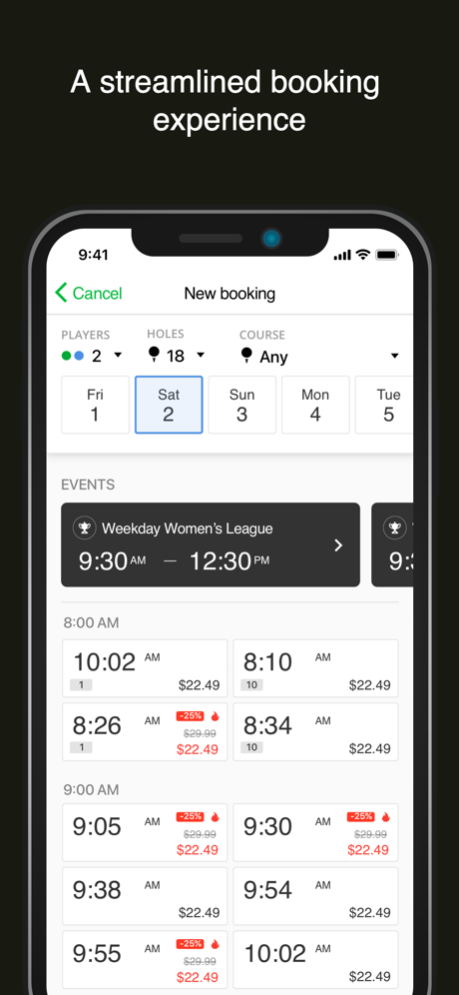St. Andrew's Valley Golf Club 10.3.6
Free Version
Publisher Description
Some courses are a real challenge, while others are fun to play. St. Andrew’s valley is a magical combination of the two. The well-maintained bent grass fairways, USGA-SPEC greens and expansive layout make the valley one of the highest-rated public golf courses in Canada. Spread over nearly 200-acres, each hole has a distinct character with a beautiful blend of sand, fairways, water, and stunning ground shaping.
There are six tee decks on every hole. Playing at over 7,300 yards from the back tees, this course can be a real monster, but our new ‘tee-it-forward’ project also keeps the club more accessible for those with modest reach off the tee. St. Andrew’s valley prides itself on being a real players’ course: designed, maintained, and managed by true fans of the game.
Located just 30 minutes north of Toronto, St. Andrew’s valley strives to be the GTA golf course of choice for players who seek a memorable experience at an exceptional value.
Mar 26, 2024
Version 10.3.6
We update the app as often as possible to help make it faster and more reliable to you. This version includes several bug fixes and performance improvements.
About St. Andrew's Valley Golf Club
St. Andrew's Valley Golf Club is a free app for iOS published in the Health & Nutrition list of apps, part of Home & Hobby.
The company that develops St. Andrew's Valley Golf Club is Chronogolf, Inc.. The latest version released by its developer is 10.3.6.
To install St. Andrew's Valley Golf Club on your iOS device, just click the green Continue To App button above to start the installation process. The app is listed on our website since 2024-03-26 and was downloaded 0 times. We have already checked if the download link is safe, however for your own protection we recommend that you scan the downloaded app with your antivirus. Your antivirus may detect the St. Andrew's Valley Golf Club as malware if the download link is broken.
How to install St. Andrew's Valley Golf Club on your iOS device:
- Click on the Continue To App button on our website. This will redirect you to the App Store.
- Once the St. Andrew's Valley Golf Club is shown in the iTunes listing of your iOS device, you can start its download and installation. Tap on the GET button to the right of the app to start downloading it.
- If you are not logged-in the iOS appstore app, you'll be prompted for your your Apple ID and/or password.
- After St. Andrew's Valley Golf Club is downloaded, you'll see an INSTALL button to the right. Tap on it to start the actual installation of the iOS app.
- Once installation is finished you can tap on the OPEN button to start it. Its icon will also be added to your device home screen.